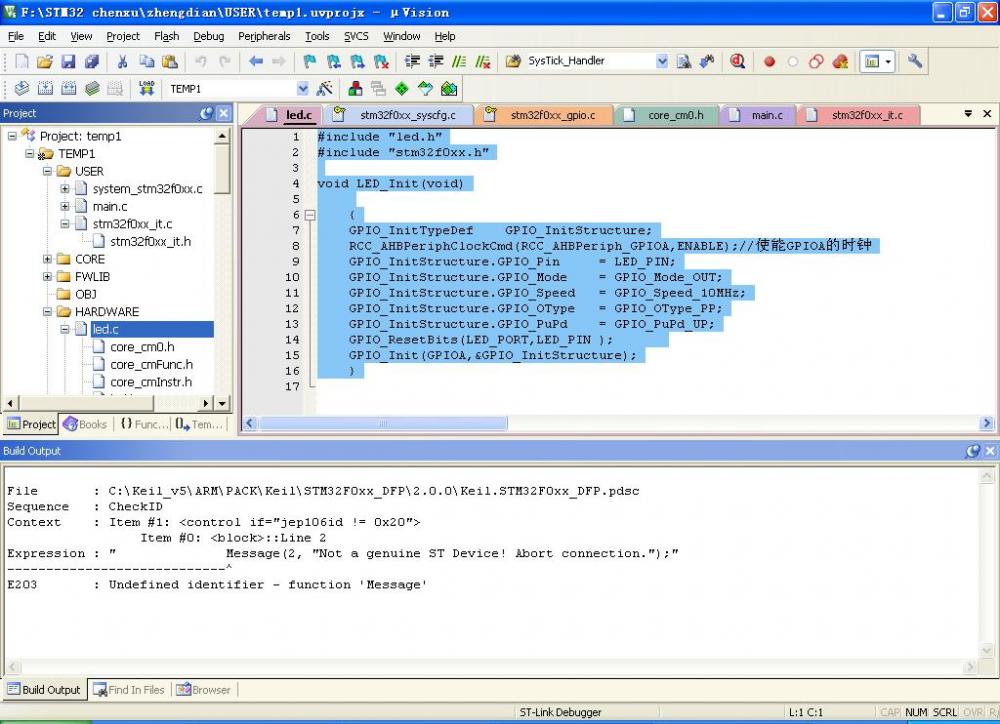 自己写的一个LED闪烁程序,调了好久,大家不要笑 啊!!
自己写的一个LED闪烁程序,调了好久,大家不要笑 啊!!

加了按键选择,目前只学到这里了,到现在什么中断啊寄存器啊时钟啊还是有点蒙的,正在看视频学习,估计数码管的镜子里的屏幕我是做不了了,学起来还是有点困难1!见谅!!!
main.C里的
#include "stm32f0xx.h" // Device header
#include "led.h"
#include "key.h"
#include "delay.h"
#include <stdio.h>
#include <string.h>
#include "system_stm32f0xx.h"
#include "stm32f0xx_conf.h"
#include "stm32f0xx_it.h "
int main()
{
SystemInit();
uint8_t key;
LED_Init();
KEY_Init();
while(1)
{
key=KEY_Scan(1);
if(key)
{
GPIO_SetBits(LED_PORT,LED_PIN);
Delay_Ms(10);
GPIO_ResetBits(LED_PORT,LED_PIN );
Delay_Ms(10);
}
else if(!key)
{
GPIO_SetBits(LED_PORT,LED_PIN);
Delay_Ms(500);
GPIO_ResetBits(LED_PORT,LED_PIN );
Delay_Ms(500);
}
}
} LED.C里的#include "led.h"
#include "stm32f0xx.h"
void LED_Init(void)
{
GPIO_InitTypeDef GPIO_InitStructure;
RCC_AHBPeriphClockCmd(RCC_AHBPeriph_GPIOA,ENABLE);//使能GPIOA的时钟
GPIO_InitStructure.GPIO_Pin= LED_PIN;
GPIO_InitStructure.GPIO_Mode= GPIO_Mode_OUT;
GPIO_InitStructure.GPIO_Speed= GPIO_Speed_10MHz;
GPIO_InitStructure.GPIO_OType= GPIO_OType_PP;
GPIO_InitStructure.GPIO_PuPd= GPIO_PuPd_UP;
GPIO_ResetBits(LED_PORT,LED_PIN );
GPIO_Init(GPIOA,&GPIO_InitStructure);
}按键 的扫描#include "key.h"
#include "delay.h"
void KEY_Init(void)
{
GPIO_InitTypeDef GPIO_InitStructure;
RCC_AHBPeriphClockCmd(KEY0_PORT_CLK,ENABLE);//使能GPIOA的时钟
GPIO_InitStructure.GPIO_Pin= GPIO_Pin_13 ;
GPIO_InitStructure.GPIO_Mode= GPIO_Mode_IN;
GPIO_InitStructure.GPIO_Speed= GPIO_Speed_50MHz;
//GPIO_InitStructure.GPIO_OType= GPIO_OType_PP;
GPIO_InitStructure.GPIO_PuPd= GPIO_PuPd_UP;
//GPIO_ResetBits(LED_PORT,LED_PIN );
GPIO_Init(KEY0_PORT,&GPIO_InitStructure);
}
//按键处理函数
//返回按键值
//mode:0,不支持连续按;1,支持连续按;
uint8_t KEY_Scan(uint8_t mode)
{
static uint8_t key_up=1;//按键按松开标志
if(mode)key_up=1; //支持连按
if(key_up&&(KEY0==0))
{
Delay_Ms(10);//去抖动
key_up=0;
if(KEY0==0)return 1 ;
//else if(KEY1==0)return 2;
//else if(KEY2==0)return 3;
//else if(WK_UP==1)return 4;
}
else if(KEY0==1)key_up=1;
return 0;// 无按键按下
}延时的
#include "delay.h"
void Delay(__IO uint32_t nCount)
{
while (nCount != 0 )
{
nCount--;
}
}
void Delay_Us(__IO uint32_t nCount)
{
while (nCount != 0 )
{
nCount--;
Delay(150);
}
}
void Delay_Ms(__IO uint32_t nCount)
{
while (nCount != 0 )
{
nCount--;
Delay(15000);
}
}
